

I've created browser extensions for Firefox and Chrome (sorry IE users but your browser is too annoying and crazy) that run this script each time you visit the Bazaar page to total the value of your items and held echoes and prints the result at the top as shown below. The Chrome extension is available on the Chrome Web Store here. If you wish to gaze in horror upon my poor Javascript skills, you can find the source code I used to create the extensions on GitHub here. Update 1: It is now possible to exclude items from the total wealth calculation. On the "Sell My Things" page if you click on an item it will become transparent and will be ignored for the purposes of calculating your wealth until you click on it again. Your excluded items are remembered in the same way that your target wealth is remembered. This feature is not available if your browser does not support local storage. Update 2: There is now a "Reserve" button that appears beside the usual "Sell" button on the "Seel My Things" page. Pressing it lets you set a number of items that are reserved.

Reserved items are not included in the "Total Wealth" calculation. For example, if I have 500 Deep Amber and I set a reserve of 100 only 400 will add their value to my total wealth. I have no affiliation of any kind with the Failbetter team. These extensions are third party and provided as is. There is no official support and you use them at your own risk. If you encounter problems with your "Bazaar" button (or any other aspect of the game) please remove the extension and try again before contacting support. edited by An Individual on - An Individual's Profile The RNG giveth and the RNG taketh away. Goat Farming or Cider Brewing? This browser extension may help. Want a Cider sip? Please refer to this guide before requesting. Scholaring the Correspondence? A Brief Guide to Courier's Footprint. Contemplating Oblivion? First Steps on the Seeking Road. Gone NORTH? Opened the gate? Throw your character in a well.įor those who are interested, I've updated the extension to include a "To Target" value below your total wealth. You can click the "update" button (see updated screen shot) to set the amount of echoes that you are working towards and this field will tell you how many more echoes are required to reach your goal.
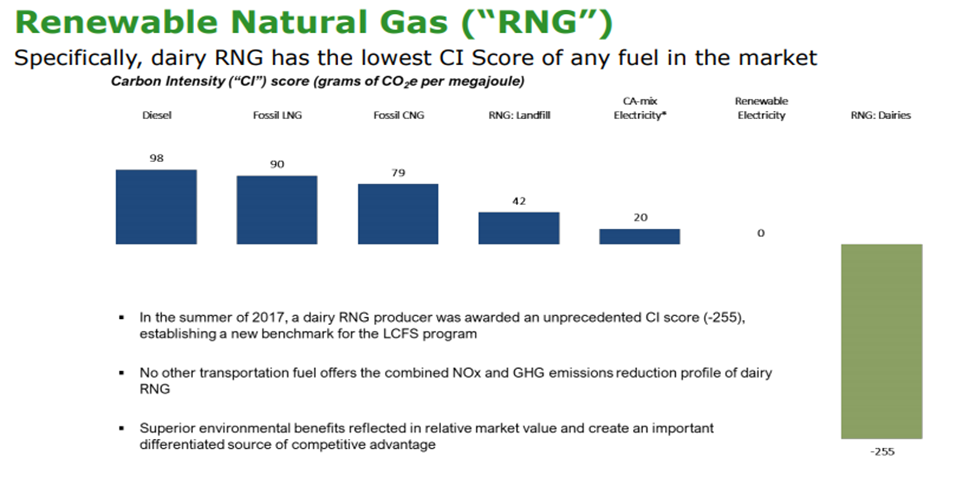
The extension remembers this value and will update to reflect your progress each time you visit the Bazaar. The updated version is available from the same links in the first post. You should be able to install the new extension over top of the old one by repeating the install process. If that doesn't work uninstalling the old extensions first definitely will. Note: The value is remembered by your browser's local storage.


 0 kommentar(er)
0 kommentar(er)
